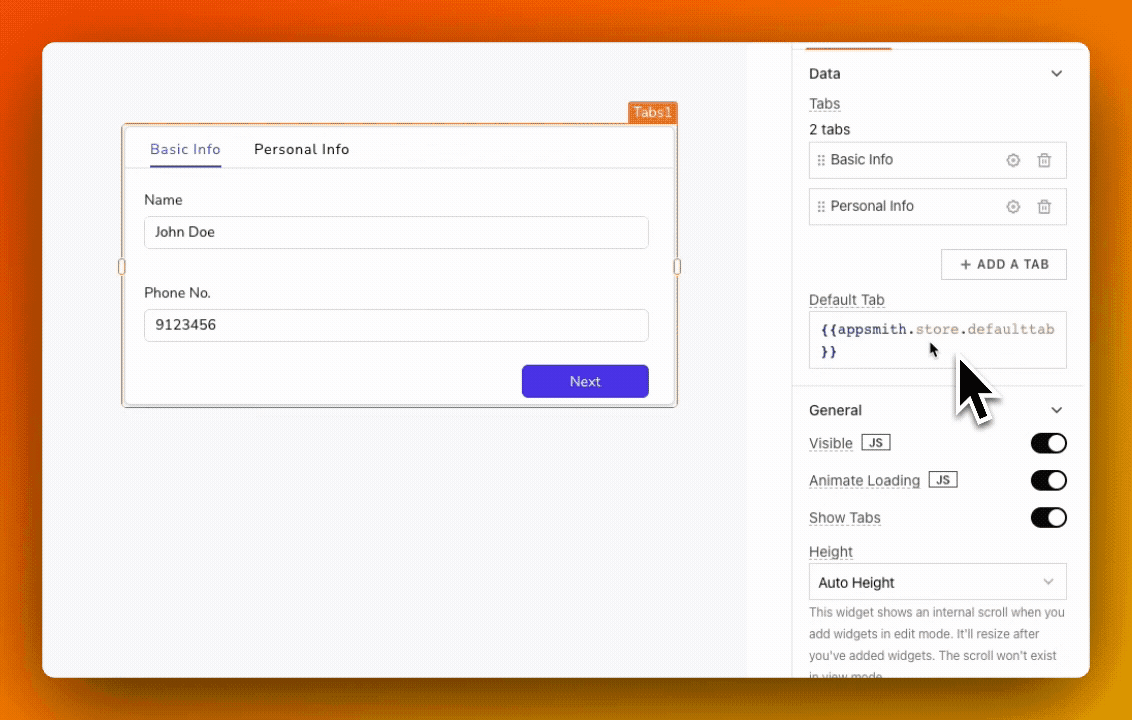Create a Multi-step Form or Wizard Using Tabs
You can create a multi-step form using Tabs widget and storeValue function:
Drop a Tab Widget and rename the tabs to
Basic Info, andPersonal Info.On the
Basic Infotab add a Button widget to allow users to move to the next tab, and set its onClick event to:
{{storeValue('defaulttab', 'Personal Info');}}
- Similarly, on the
Personal Infotab, add a new button widget that allows users to go back to the previous tab, and set its onClick event to:
{{storeValue('defaulttab', 'Basic Info');}}
You can use the storeValue action for both previous and next buttons, and set the key for the stored value to be the same as the name of the Tabs.
- In the Default Tab property of the Tabs widget, add the following code:
{{appsmith.store.defaulttab}}